
emendeeskins
Customising your workstation with Skins is easy!
Just follow these three easy steps...
Step 1:
Select your workstation

Find the style of workstation you own and move on to find a design or upload your own!
Step 2:
Find your design
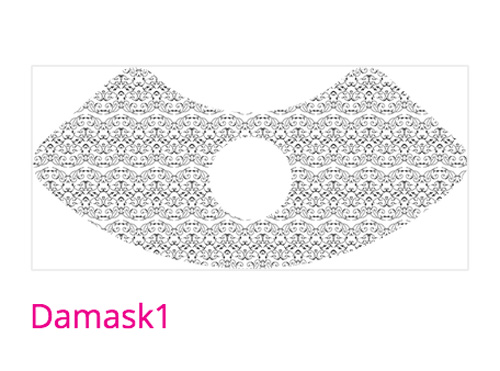
The colour white means "clear" or "transparent" in these designs. There will be no printed colour in these spaces!
Step 3:
Check out!

This is what your finished design will look like. Remember that white means clear, so if you have a coloured workstation, it will show up similar to this when you receive your skin!
